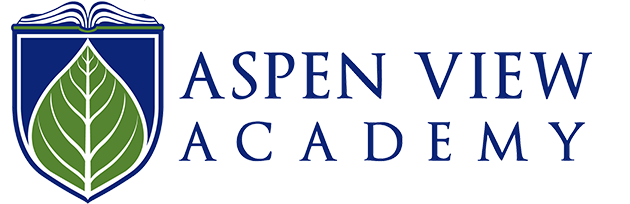Important Information
INFINITE CAMPUS FOR PARENTS
Parents can put the app on their phone (go to the app store for their device and look for Infinite Campus Parent app (Icon looks like this..)
- Once the app has been downloaded, the parent will need to enter the District ID. The District ID for DCSD is QKKYJL
- Parents will log in with the username and password they created when setting up their Parent Portal account the first time a student of theirs was enrolled in a DCSD school. If you do not know your username or password, click here. There are links to retrieve your username and password.
NOTIFICATION PREFERENCES (for parents)
It is STRONGLY recommended that you log in to your Infinite Campus Parent Portal and check your notification settings.
To review and modify your Contact Preferences, visit the Campus Portal on the web (not via the Campus Portal mobile app), log into your parent account, and click on the Contact Preferences option in the left hand column.
You can directly modify the email addresses on file; for phone number changes, please contact your school and ask to speak with the registrar to have those changes made.
Select the types of communications you wish to receive on each communication method. We highly recommend initially selecting all options available for communications; if you feel there is an excess of communication to any of the selected options, you can always deselect them later.
You can directly modify the email addresses on file; for phone number changes, please contact your school and ask to speak with the registrar to have those changes made.
Select the types of communications you wish to receive on each communication method. We highly recommend initially selecting all options available for communications; if you feel there is an excess of communication to any of the selected options, you can always deselect them later.
What is AR Reading?
Accelerated Reader is a computer-based program that schools may use to monitor reading practice and progress.
It helps teachers guide kids to books that are at kids’ individual reading levels. Kids take short quizzes after reading a book to check if they’ve understood it.
https://global-zone52.renaissance-go.com/welcomeportal/244814
Accelerated Reader is a computer-based program that schools may use to monitor reading practice and progress.
It helps teachers guide kids to books that are at kids’ individual reading levels. Kids take short quizzes after reading a book to check if they’ve understood it.
https://global-zone52.renaissance-go.com/welcomeportal/244814
Google Classroom
Boddle Learning
Dibels
What is Growth Mindset?